![图片[1]网站搭建-商城搭建-博客搭建-tg机器人-小程序部署搭建Cursor使用以及无限续杯网站搭建-商城搭建-博客搭建-tg机器人-小程序部署搭建HF给你带来更多...](https://hfstore.xyz/wp-content/uploads/2025/03/image.png)
使用我的推广链接 https://cursor.jeter.eu.org?p=7276cfb4c22d567b8d555e594f803839
用法
在 MacOS/Linux 上打开终端;在 Windows 上打开 Git Bash(如果没有 GitBash,请选择方法 3 手动下载,不支持 wsl)。然后执行以下命令进行安装:
有些电脑可能会报错,需要关闭杀毒软件/电脑管家/安全防护再继续
方法一:通过 GitHub 脚本安装
bash <(curl -Lk https://github.com/kingparks/cursor-vip/releases/download/latest/i.sh) githubReadme方法二:通过Gitee脚本安装
bash <(curl -Lk https://gitee.com/kingparks/cursor-vip/releases/download/latest/ic.sh) githubReadme方法 3:手动下载二进制文件
从发布页面下载相应操作系统的二进制文件
# MaxOS/Linux (linux binary installation also requires additional execution of the content of i.sh)
sudo mv cursor-vip_xx_xxx /usr/local/bin/cursor-vip;
chmod +x /usr/local/bin/cursor-vip;
cursor-vip githubReadme;
# Windows
# double click cursor-vip_xx_xxx.exe启动cursor-vip:
# MaxOS/Linux
cursor-vip
# Windows
# double click cursor-vip_xx_xxx.exe享受 cursor-vip:
- 打开CURSOR代码编辑器,点击右上角的设置图标,就可以看到你已经是VIP账户了。
- 享受代码提示和聊天功能。
# Change configuration manually # Configuration file is located at ~/.cursor-viprc is a json file # Configuration items: # lang - language - String, optional values: en English; zh Chinese; nl Dutch; ru Russian; hu Hungarian; tr Turkish; es Spanish; # mode - mode - int, optional values: 1 normal mode; 2 proxy mode;
推广指南
如何使用自定义模型
问答
THE END







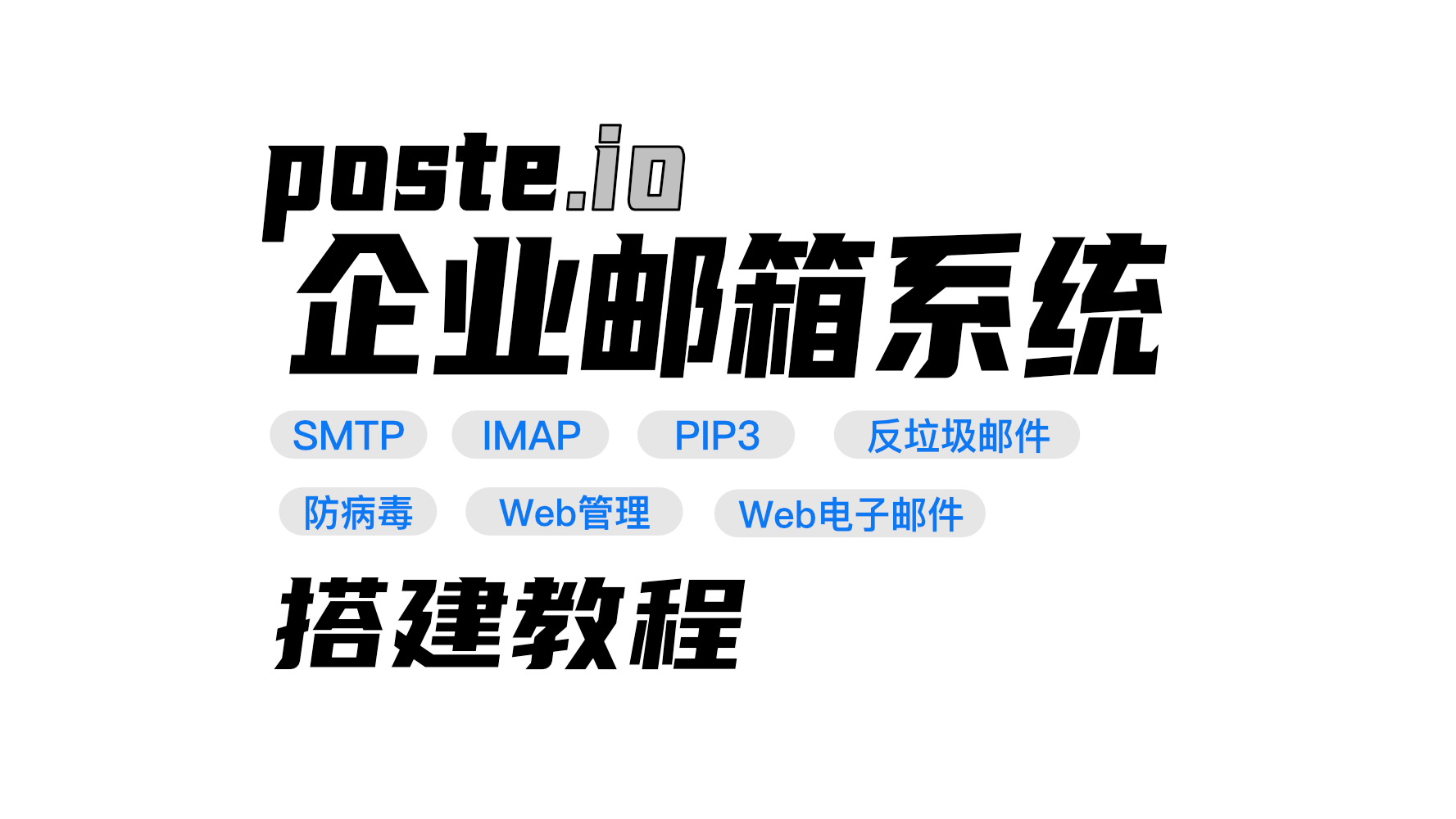
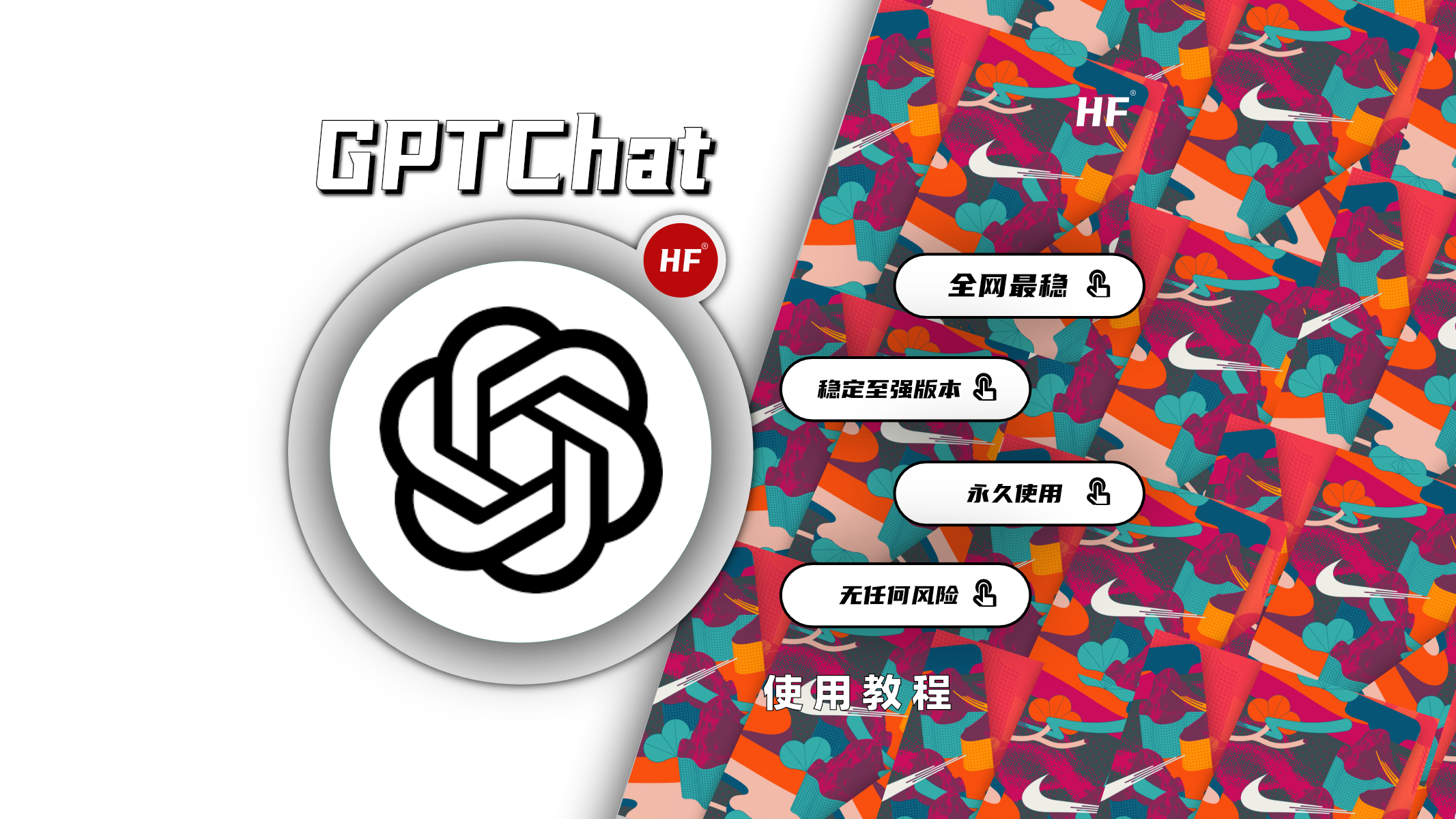






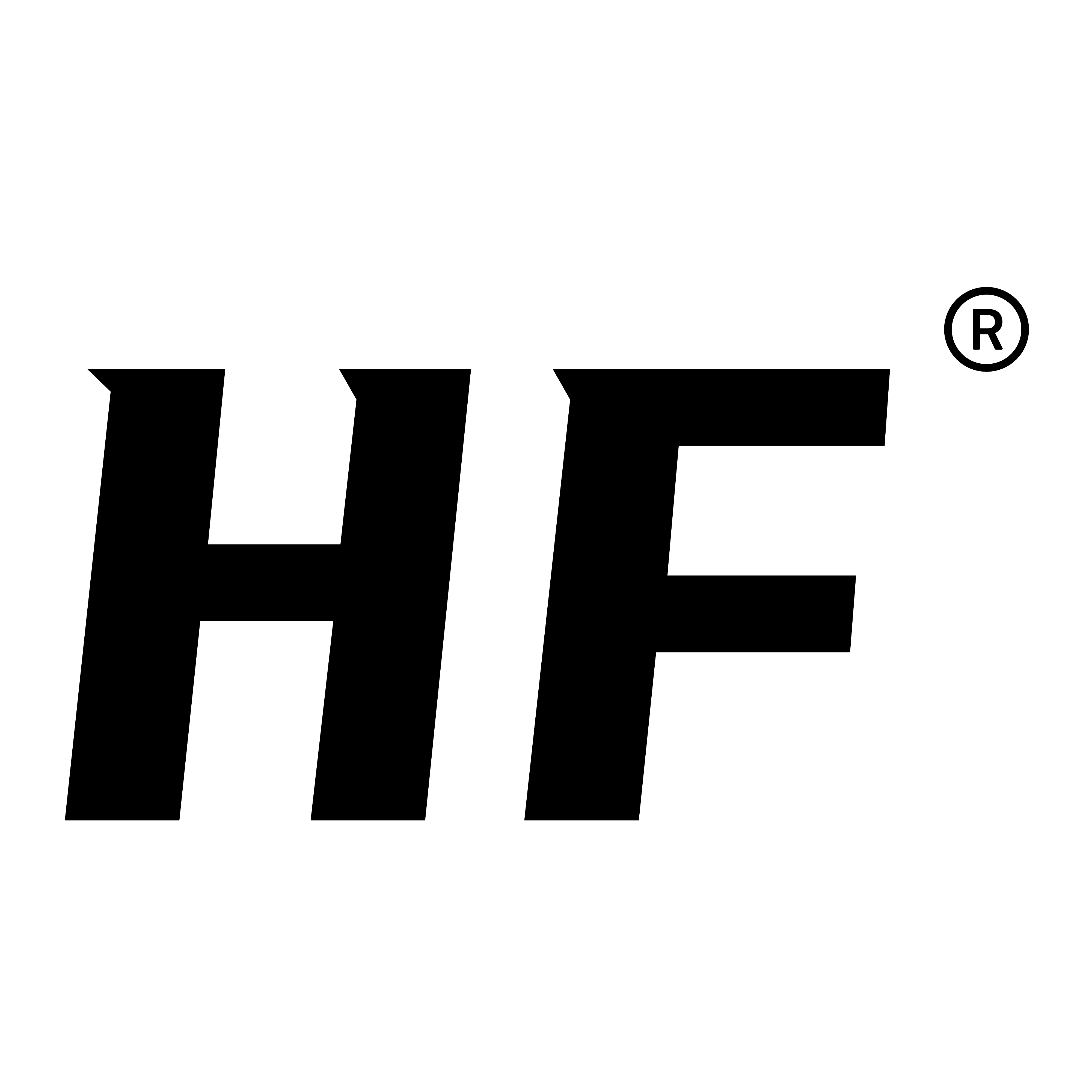
暂无评论内容